Navigation
Summary
General navigation features
References
- NOTE: References in this case means note headers and are not to be confused with note references
Find All References
When you highlight a header, you can run > References: Find All References to see all files that reference this particular header
Code - Insiders - hello.md — dendron (Workspace) - 7 December 2021 - Watch Video
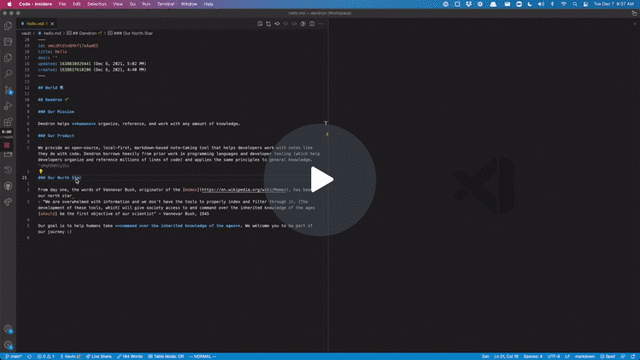
Commands
Dendron: Go to
Summary
Navigate to where the link under the cursor is pointing to.
Keybindings
none
Details
Dendron: Go to is a command that lets you navigate to a link under your cursor. This command works on all link types and have different behavior depending on the type of link.
Links with relative paths will be opened relative to the vault that the note is located.
Links to external files or web address
When this command is used on a link to an external file or web address, the link will be opened by the system's default application.
Links to notes
When this command is used on a link to a note, the behavior is identical to Dendron: Go to Note
Links to proxy notes
When this command is used on a link to a proxy note, instead of opening the note in VSCode, the link that is specified in the frontmatter property uri will be opened with the system's default application.
Go to Note
- shortcuts:
- key:
ctrl+enter - when:
editorFocus
- key:
Go to the note in the wikilinks or the File Links under the cursor, creating them if they doesn't exist.
Go to Definition
Dendron lets you rename symbols using the IDE's native Go to Definition command.
Dendron currently supports the following symbols:
Go Up
- shortcuts:
- mac:
cmd+shift+up - key:
ctrl+shift+up - when:
editorFocus
- mac:
Go to closet non-stub parent of the currently open note
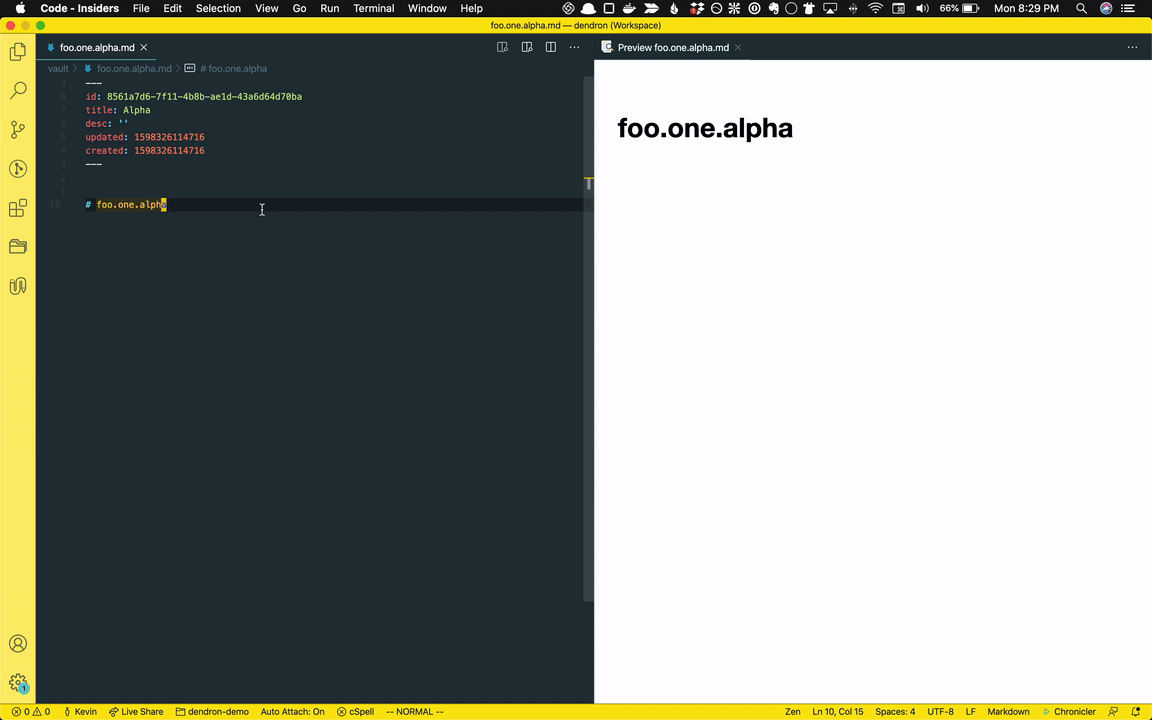
Go Next Sibling
Summary
Go to the next sibling in the hierarchy
Keybindings
- shortcuts:
- key:
ctrl+shift+]
- key:
Details
Siblings with numeric names will be sorted numerically, whereas siblings with alphabetical names will be sorted alphabetically when determining the next sibling.
When the active note is a Daily Journal Note, this command will traverse month boundaries (eg. daily.journal.2022.01.31 -> daily.journal.2022.02.01)
- NOTE: this currently only works when
journal.dateFormatis left as the default (y.MM.dd)

Go Previous Sibling
Summary
Go to the next previous in the hierarchy
Keybindings
- shortcuts:
- key:
ctrl+shift+[
- key:
Details
Siblings with numeric names will be sorted numerically, whereas siblings with alphabetical names will be sorted alphabetically when determining the next sibling.
When the active note is a Daily Journal Note, this command will traverse month boundaries (eg. daily.journal.2022.02.01 -> daily.journal.2022.01.31)
- NOTE: this currently only works when
journal.dateFormatis left as the default (y.MM.dd)

Related
Go Down
- shortcuts:
- mac:
cmd+shift+down - key:
ctrl+shift+down - when:
editorFocus
- mac:
Go down the hierarchy.
The Go Down lookup supports tabbing for autocompletion.

Open Link
Graph View
Dendron lets you explore your notes via a graph. Read about the Graph View here.
Related
Children
Backlinks
