Keybindings
Summary
Dendron uses VS Code keybinding functionality to define its own keybindings.
To update your keybindings, open the command prompt and type Open Keyboard Shortcuts.
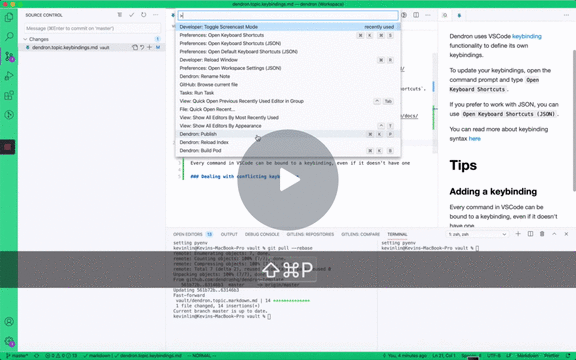
If you prefer to work with JSON, you can use Open Keyboard Shortcuts (JSON).
If you want to learn more about how keybindings work in VSCode, please read the official documents here
Tips
Add, Reset and Remove
- Add: Every command in VS Code can be bound to a keybinding, even if it doesn't have one
- Reset: If you want to go back to a default binding, reset it
- Remove: If you don't use an existing binding, you can remove it

Backlinks